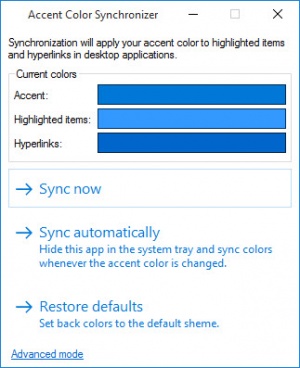Accent Color Synchronizer
1.2.1.0
Software information
License:
Freeware (Free)
Updated:
18 Jan 2017
Publisher:
Accent Color SynchronizerWebsite:
http://lematheuxparesseux.altervista.org/app/accentcolorsynchronizer.html
Software Screenshots
Size: 60 KB
Downloads: 2781
Platform: Windows (All Versions)
In Windows 10 applies custom colors to third party applications only if they are designed for the Universal Windows Platform. As a result, applications that don't meet this criteria will look out of place in Windows 10. Though it's not major, this particular issue can be solved immediately with Accent Color Synchronizer. It can harmonize the system's color scheme by updating it according to your accent color of choice. The application works both manually and automatically and you don't have to spend too much time with it.
Accent Color Synchronizer is absolutely free and you can have it up and running in no time. You only need to extract an executable from a ZIP archive and run it, instead of going through an installation process. There are no special requirements you have to meet, apart from the fact that you need to have Windows 10.
The system's accent color, as well as the colors for highlighted items and hyperlinks are detected automatically when you launch the application. All you have to do is click the "Sync now" button and the application will synchronize the accent colors immediately across the entire system. Alternatively, you can choose the "Sync automatically" option and let the application work in the background. While in this mode, the application will synchronize the accent colors automatically when you change them. If you wish to revert to your original colors, you can hit the "Restore defaults" option at any time.
The interface can be toggled between basic and advanced mode. If you switch to advanced mode, the application will display the detected active caption color and gradient, in addition to the previously mentioned colors. What's more, Accent Color Synchronizer lets you change these colors and their brightness manually. You can choose which colors to synchronize by clicking their corresponding check boxes, after which you can start synchronizing just like in the basic mode.
With Accent Color Synchronizer, you can bring harmony to the Windows 10 color scheme and make all third party applications look like they belong in this operating system.
Pros
You can synchronize the operating system's accent color with a single click. The application can work in the background and synchronize the colors automatically. Accent Color Synchronizer is lightweight and it doesn't have a significant impact on a computer's performance.
Cons
There are no obvious drawbacks to mention.
Accent Color Synchronizer
1.2.1.0
Download
Accent Color Synchronizer Awards

Accent Color Synchronizer Editor’s Review Rating
Accent Color Synchronizer has been reviewed by Frederick Barton on 18 Jan 2017. Based on the user interface, features and complexity, Findmysoft has rated Accent Color Synchronizer 4 out of 5 stars, naming it Excellent